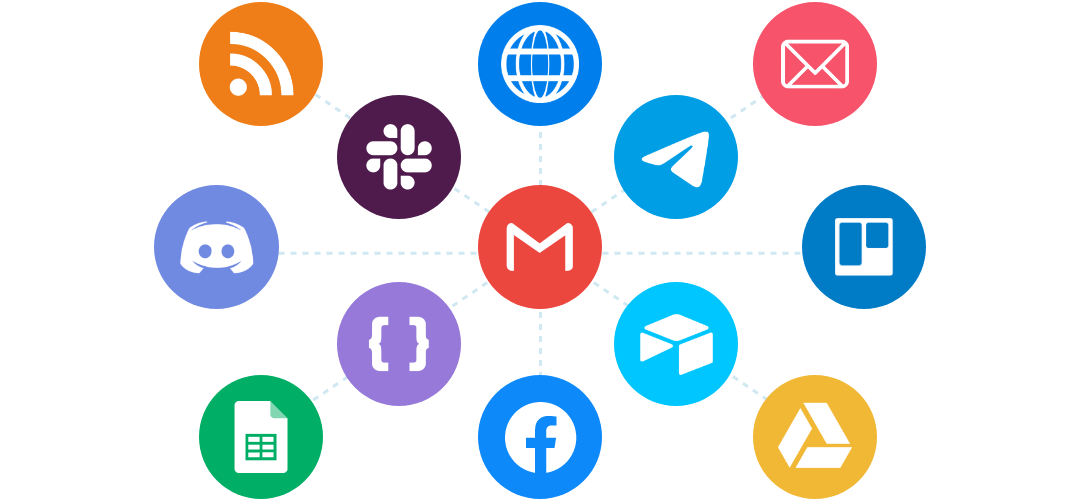If you have rules set up in Datacake, you can take all kinds of actions based on different conditions… with a little extra “glue”.
Datacake rules allow for a very limited number of actions such as “send an email” or “send SMS” or “send downlink” but what if you want to update a Google Sheet, or send an email using a special email tool or create a task in a calendar or put a file in dropbox or post in discord etc.?
Luckily there are 3rd party integration tools like Zapier or Integromat with access to 1000’s of other platforms. I prefer Integromat as the scenario editor (like editing zaps in Zapier) is easier to use, there are a ton of integrations, and the pricing is much more cost effective for real time integrations.
Here’s how to easily connect an Integromat scenario to Datacake.
In this example I want to receive a text when my Dragino LHT65 temp/humidity sensor has hit a certain temperature on the temp probe.
1 – make a scenario in Integromat that has an instant webhook + twilio module (to send the text). This assumes you already have signed up to Twilio and have an account there.